January 25, 2026 1:53 am
The Union Public Service Commission (UPSC) has introduced a UPSC New Registration Process for the Civil Services Examination (CSE), 2025, and the Indian Forest Service (IFoS) Examination, 2025. This upgraded system is designed to enhance efficiency, simplify the application procedure, and ensure transparency in document verification.
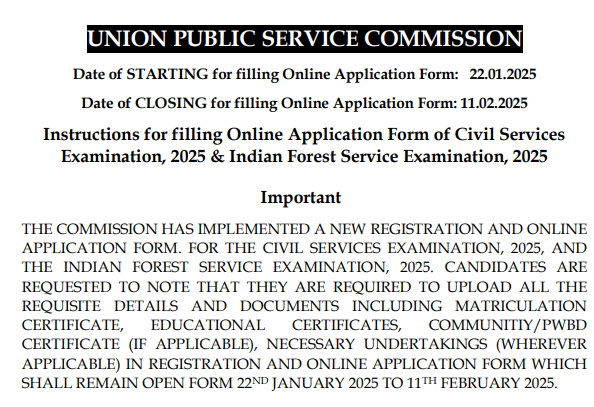
Key Features of the UPSC New Registration Process
Application Timeline
- Start Date: 22nd January 2025
- End Date: 11th February 2025
Candidates must complete their UPSC New Registration Process application within this window. Late submissions or incomplete applications will not be entertained under any circumstances.
What’s New in the UPSC Registration Process for 2025 ?
The updated UPSC application system requires candidates to upload all necessary documents upfront. This eliminates delays during the verification process and ensures that only eligible candidates proceed.
Documents to be Uploaded as per UPSC New Registration Process
Applicants must ensure that they have the following documents ready before starting the registration process:
| Document | Purpose | Applicability |
|---|---|---|
| Matriculation Certificate | Proof of date of birth and identity. | Mandatory for all candidates. |
| Educational Certificates | Proof of academic qualifications (e.g., degrees, mark sheets). | Mandatory for all candidates. |
| Community Certificate | Proof of caste or category for SC/ST/OBC/EWS candidates. | Mandatory for SC/ST/OBC/EWS candidates. |
| PwBD Certificate | Proof of benchmark disability for candidates with disabilities. | Mandatory for candidates claiming PwBD status. |
| Undertakings | Additional declarations or commitments required as per eligibility criteria. | Applicable only to candidates needing to provide specific eligibility undertakings. |
All documents must be uploaded in the prescribed format and should be clear and legible in UPSC New Registration Process.
Improved Features for Candidates in the UPSC New Registration Process 2025
- User-Friendly Interface: The new system simplifies navigation and document uploads.
- Enhanced Verification: Automatic validation ensures errors in documentation are minimized.
- Document Checklist: Candidates can preview and verify uploads to avoid submission errors.
How to Apply: Step-by-Step Guide
- Visit the Official UPSC Website: Go to www.upsc.gov.in and navigate to the registration portal.
- Register as a New User: First-time users must create an account with a valid email ID and phone number.
- Complete the Registration Form: Fill in all required personal and academic details accurately.
- Upload Documents: Ensure all necessary documents are scanned and uploaded as per the guidelines.
- Pay the Application Fee: Use the provided payment gateway to complete the fee submission.
- Verify and Submit: Double-check all entered details and uploaded files before submitting the form.
Read and Download Modern History Notes PDF for UPSC
Common Pitfalls to Avoid in UPSC New Registration Process
- Procrastination: Applying at the last minute may lead to technical difficulties.
- Incorrect Document Formats: Ensure your files meet the specified size and format requirements.
- Mismatched Details: Ensure all details match your official documents to avoid disqualification.
Why the UPSC New Registration Process Matters
The UPSC New Registration Process aligns with UPSC’s vision of streamlining recruitment for the Civil Services and Indian Forest Service. By requiring all documents upfront, the Commission aims to reduce discrepancies, speed up verification, and enhance transparency.
This change also reduces the burden of last-minute submissions during later stages, enabling smoother handling of applications for both candidates and the Commission.
Tips for Successful Application
- Start Early: Collect and verify all documents ahead of time.
- Follow UPSC New Registration Process Guidelines: Read the official notification for detailed instructions.
- Stay Updated: Regularly check the official UPSC website for any announcements or clarifications.
The UPSC New Registration Process represents a significant step forward in making the UPSC application process more candidate-friendly, efficient, and transparent. Aspirants are advised to prepare thoroughly and apply early to ensure a hassle-free experience.
Common Reasons for Application Rejection
- Bad Quality of Photograph
- Applications are rejected if the submitted photograph is blurry, unclear, or does not meet the specifications provided by the Commission.
- Bad Quality of Signature
- Rejections occur when the uploaded signature is illegible, unclear, or does not adhere to the required dimensions and format.
- Swapping of Photograph and Signature
- A common error where candidates upload their photograph in the signature section and vice versa. This results in outright rejection.
- Failure to Submit the OAF Before Deadline
- Even after filling out all the required details in the OAF, candidates who fail to finalize and submit the application before the deadline are disqualified.
- Fee Payment Issues
- Incorrect Fee Payment Details: Situations where payment details from one application are submitted against another application ID.
- Non-Adjustable Fee Payment: Fees once paid cannot be transferred or adjusted between multiple application IDs.
- Non-Submission of Payment Proof for Fictitious Payments
- In cases where the Commission does not receive confirmation of fee payment from bank authorities, the application is marked under “fictitious payment.” If the candidate fails to submit proof of payment within the specified timeframe, the application is rejected.
- Note: Fictitious payment cases are communicated to the applicants via email and published on the UPSC website within two weeks after the application window closes.
How to Avoid Application Rejection in UPSC New Registration Process
- Photograph and Signature Guidelines:
- Ensure the photograph and signature are scanned clearly, are of good quality, and meet the size and format specifications provided in the instructions.
- Avoid overexposure, shadows, or cropped edges in the photograph.
- Double-Check Uploads:
- Carefully upload the photograph and signature in the correct sections to prevent swapping.
- Final Submission:
- Ensure you finalize and submit the application form after filling in all details. Save the confirmation receipt as proof of submission.
- Accurate Fee Payment Details:
- Use the correct application ID when making the payment. Double-check all details before submission to avoid errors.
- Monitor Payment Status:
- If your payment status is flagged as fictitious, promptly submit proof of payment to the Commission within the specified timeframe.
- Apply Early:
- Submitting your application well in advance of the deadline reduces the risk of technical issues or rushed errors.
Key Takeaways
To ensure your application is accepted, follow all instructions carefully given in UPSC New Registration Process , verify your details before final submission, and adhere to the deadlines. Regularly check the UPSC website and your registered email for updates regarding your application status or any additional requirements. Preparing your documents and payment details in advance can save time and prevent errors.
By taking these precautions, you can avoid common pitfalls and ensure a smooth application process for the UPSC Civil Services and Indian Forest Service Examinations 2025.
UPSC Candidate Support/Guidance
| Facility | Details |
|---|---|
| Facilitation Counter Location | UPSC campus, near Gate ‘C’. |
| Purpose | For guidance, information, or clarification regarding applications, candidature, etc. |
| Contact Numbers | – 011-23385271 – 011-23381125 – 011-23098543 |
| Working Days | Monday to Friday (excluding public holidays). |
| Working Hours | 10:00 AM to 5:00 PM |
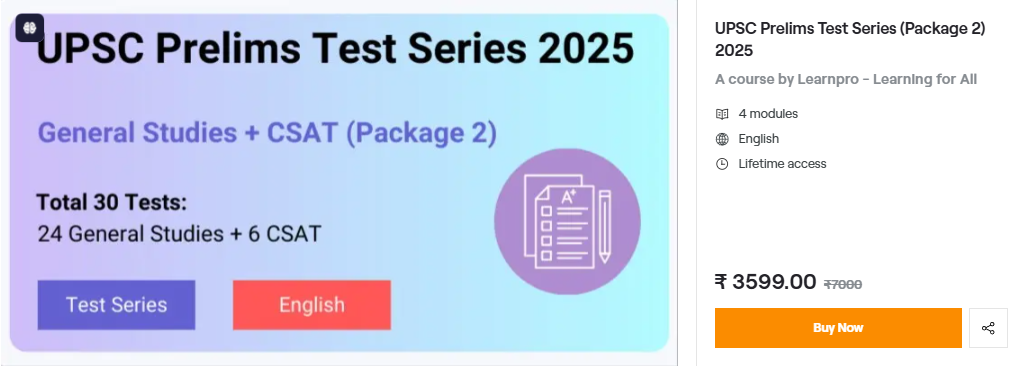
For any other Query LearnPro is always there to Support and Guidance for Aspirants . Here are the Details:
| Support Service | Details |
|---|---|
| Contact Method | Candidates can reach LearnPro via email, phone, or in person for any assistance or queries. |
| Email Support | support@learnpro.com |
| Phone Support | – +91-9876543210 |
| Working Days | Monday to Saturday (excluding public holidays). |
| Working Hours | 9:00 AM to 6:00 PM |
| Website | www.learnpro.in |
| Areas of Guidance | Application queries, course assistance, study material guidance, and examination strategies. |
FAQ:
What are the best history notes for UPSC?
Learnpro has the Best History Notes for UPSC which are prepared after a scientific and thourough research to suit the requirements of UPSC Aspirants in 2025-2026
Does LearnPro provide mentorship programs?
Yes, LearnPro offers personalized mentorship programs where aspirants receive one-on-one guidance, strategy sessions, and feedback on their preparation.
How often is the content updated on LearnPro?
Content on LearnPro is regularly updated to align with the latest exam patterns and current affairs. Monthly updates are provided for current affairs, ensuring aspirants stay up-to-date.
Can I get a demo class before enrolling in a course?
Yes, LearnPro offers demo classes for most courses. You can register for a free demo session to understand the teaching methodology and course structure.
Does LearnPro provide support for state-level exams like JPSC, BPSC, and KAS?
Absolutely! LearnPro offers specialized courses, test series, and resources for state-level exams, including JPSC, BPSC, KAS, and others.
Does LearnPro provide guidance for essay writing and answer writing?
Yes, LearnPro has dedicated sessions for essay writing and answer writing. These sessions are designed to enhance your skills and help you score better in Mains.
Some Useful Links for Civil Services Aspirants
-
UPSC Result 2025 Out: Check Final Merit List, Download PDF
-
UPSC OTR Changes 2025 : One Time Registration New Update
-
Best UPSC Coaching in Jharkhand – LearnPro
-
UPSC OTR 2025 : One Time registration, How to apply online Step by Step Process
-
UPSC Notification 2025: Key details
-
UPSC New Registration Process 2025 : Read Instructions
-
UPSC – Syllabus, Full Form, Exam, Date, Notification, and Latest News
-
History of the Indian Civil Service: A Comprehensive Overview
-
UPSC CSE Prelims Test Series- 2025
-
UPSC Prelims Syllabus 2025
-
UPSC CSE Exam 2025: An insight into India’s Prestigious Civil Services Examination
Learnpro Courses For UPSC and other State PCS Exams
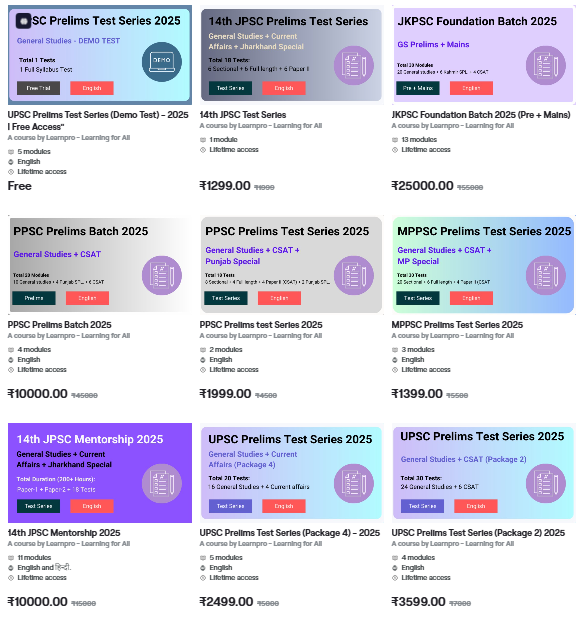

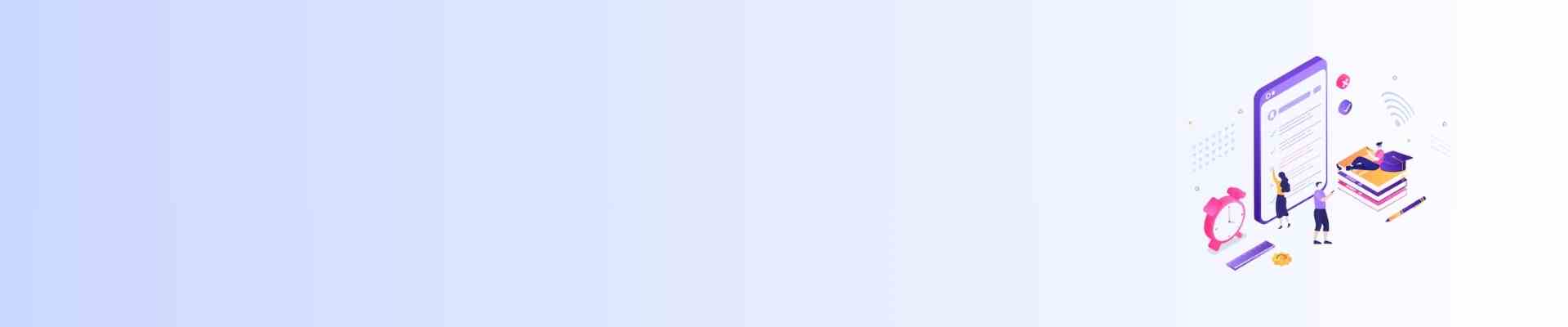

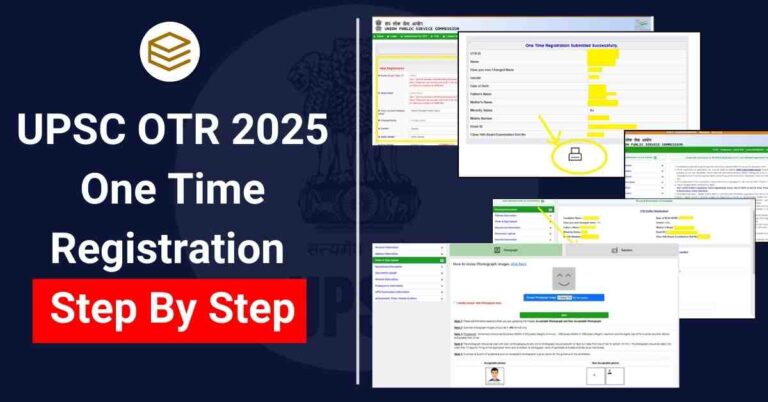
I am sure this paragraph has touched all the internet people,
its really really nice piece of writing on building up new website. https://menbehealth.wordpress.com/
This design iis spectacular! You certainly know how to keep a reader entertained.
Between youjr wit and yopur videos, I wwas almost moved to
start my own blog (well, almost…HaHa!) Great job. I really
loved what yoou had to say, and more than that, how you presented it.
Tooo cool! https://njspmaca.in/2025/03/21/bdmbet-casino-feedback-participate-in-new-games-with-your-account-and-acquire-up-to-hours-of-enjoyment-regulations-and-extras/
What’s up, this weekend is nice in favor of
me, as this moment i am reading this impressive informative post here
at my house. https://share.Evernote.com/note/2353032c-56dd-bc5f-da68-341694499b9f
It’s fantastic that yoou are getting idesas from this article as well as from our
discussion made here. https://Campusscholar.net/employer/psychology-paper-expert/
Why viewdrs still use to read news papers when in this technological world all is available on net? https://Weworkjamaica.com/employer/hurlburt/
awesome